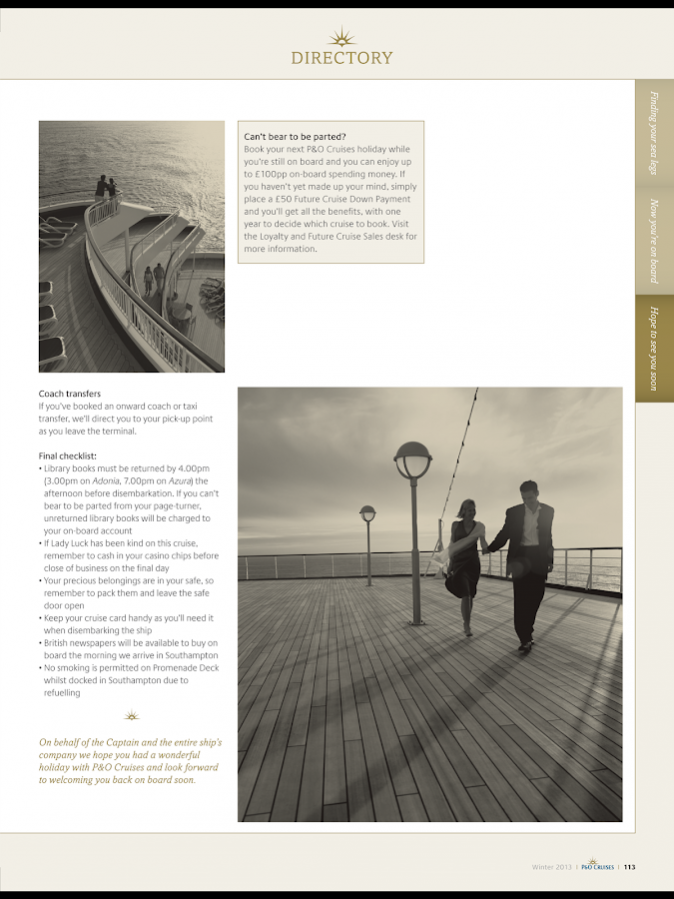P&O Discover 2.0.1
Free Version
Publisher Description
P&O Cruises can trace its roots back over 175 years to the formation of the Peninsular Steam Navigation Company in 1837, so you can be sure travel experts live here. The exceptional choice, service and value P&O Cruises provides not only creates memorable experiences, but are now reflected in Discover, a superb on board magazine.
A suitably colourful, engaging and dynamic read extending to 116 pages every quarter, Discover magazine offers passengers aboard, and enthusiasts of, the seven-strong fleet of globe-trotting vessels the perfect companion to the journey of a lifetime.
A wide range of lifestyle themes are incorporated within features that include all manner of exclusive interviews with, and profiles of, celebrities from the worlds of entertainment, sport and business. Plus there are inspirational tales of exotic travel, genuinely useful destination guides and content to enhance every aspect of the voyage itself.
Nearly 400,000 passengers a year get to see Discover magazine first hand, and now you can download it for yourself – free of charge – to your mobile device of choice. Enjoy the excitement and value of P&O Cruises even when you're not at sea.
About P&O Discover
P&O Discover is a free app for Android published in the Newsgroup Clients list of apps, part of Communications.
The company that develops P&O Discover is Stream Publishing. The latest version released by its developer is 2.0.1.
To install P&O Discover on your Android device, just click the green Continue To App button above to start the installation process. The app is listed on our website since 2014-12-18 and was downloaded 44 times. We have already checked if the download link is safe, however for your own protection we recommend that you scan the downloaded app with your antivirus. Your antivirus may detect the P&O Discover as malware as malware if the download link to com.streampublishing.android.discover is broken.
How to install P&O Discover on your Android device:
- Click on the Continue To App button on our website. This will redirect you to Google Play.
- Once the P&O Discover is shown in the Google Play listing of your Android device, you can start its download and installation. Tap on the Install button located below the search bar and to the right of the app icon.
- A pop-up window with the permissions required by P&O Discover will be shown. Click on Accept to continue the process.
- P&O Discover will be downloaded onto your device, displaying a progress. Once the download completes, the installation will start and you'll get a notification after the installation is finished.